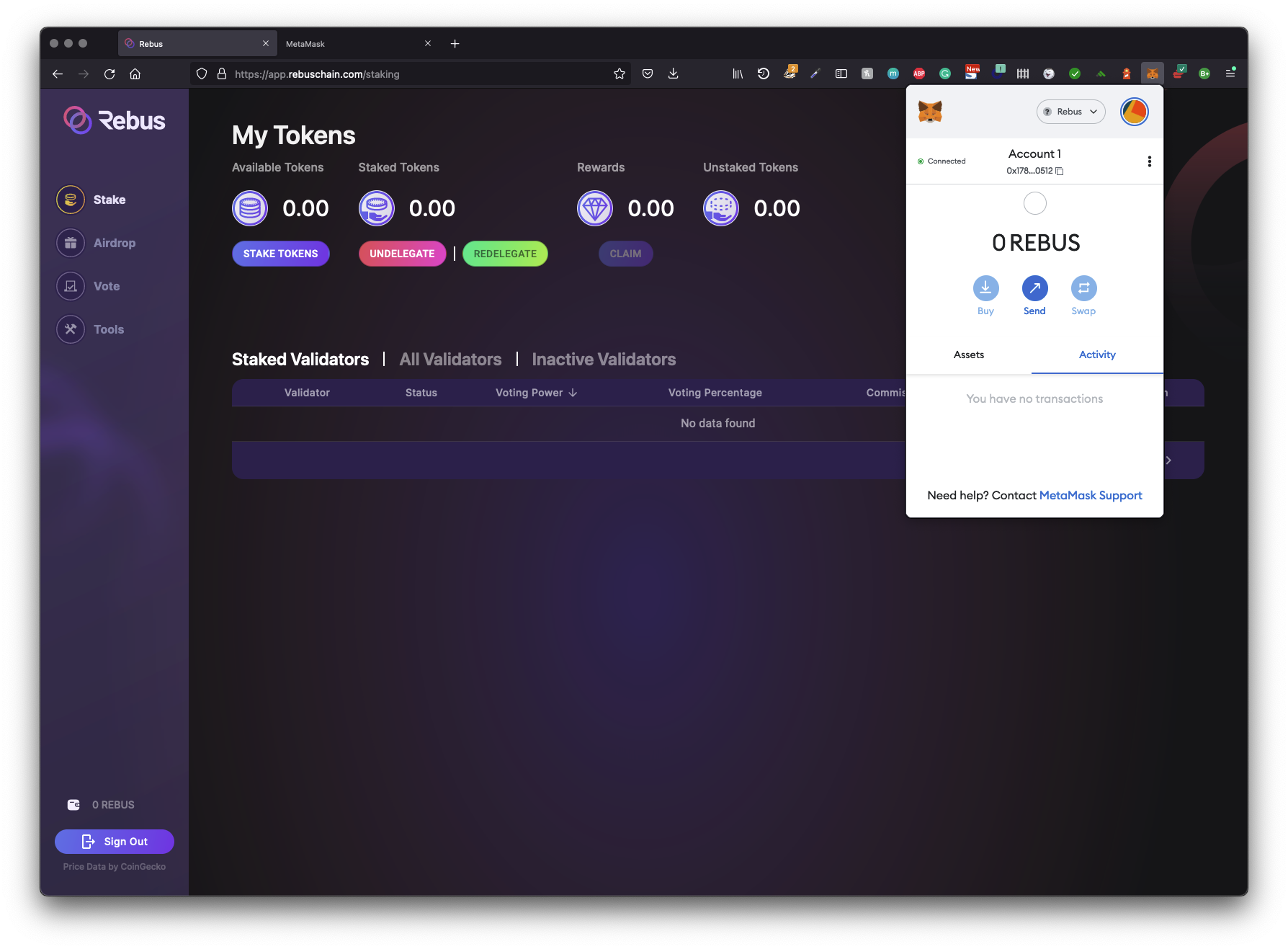#
Wallets Troubleshooting
This section is to help users that might have issues setting up their wallet to connect to the Rebus chain.
#
WAX users (also users not seeing their balance on Keplr)
WAX users had initially set up their Keplr wallet using the WAX airdrop page. That was a temporary page to get the rebus mainnet address. In order to receive your token you need to follow the steps below
#
Remove Rebus chain from Keplr
Go to your Keplr wallet and select a different blockchain.
Then in the blockchain dropdown go to the Rebus chain and click on the x to the right of the name
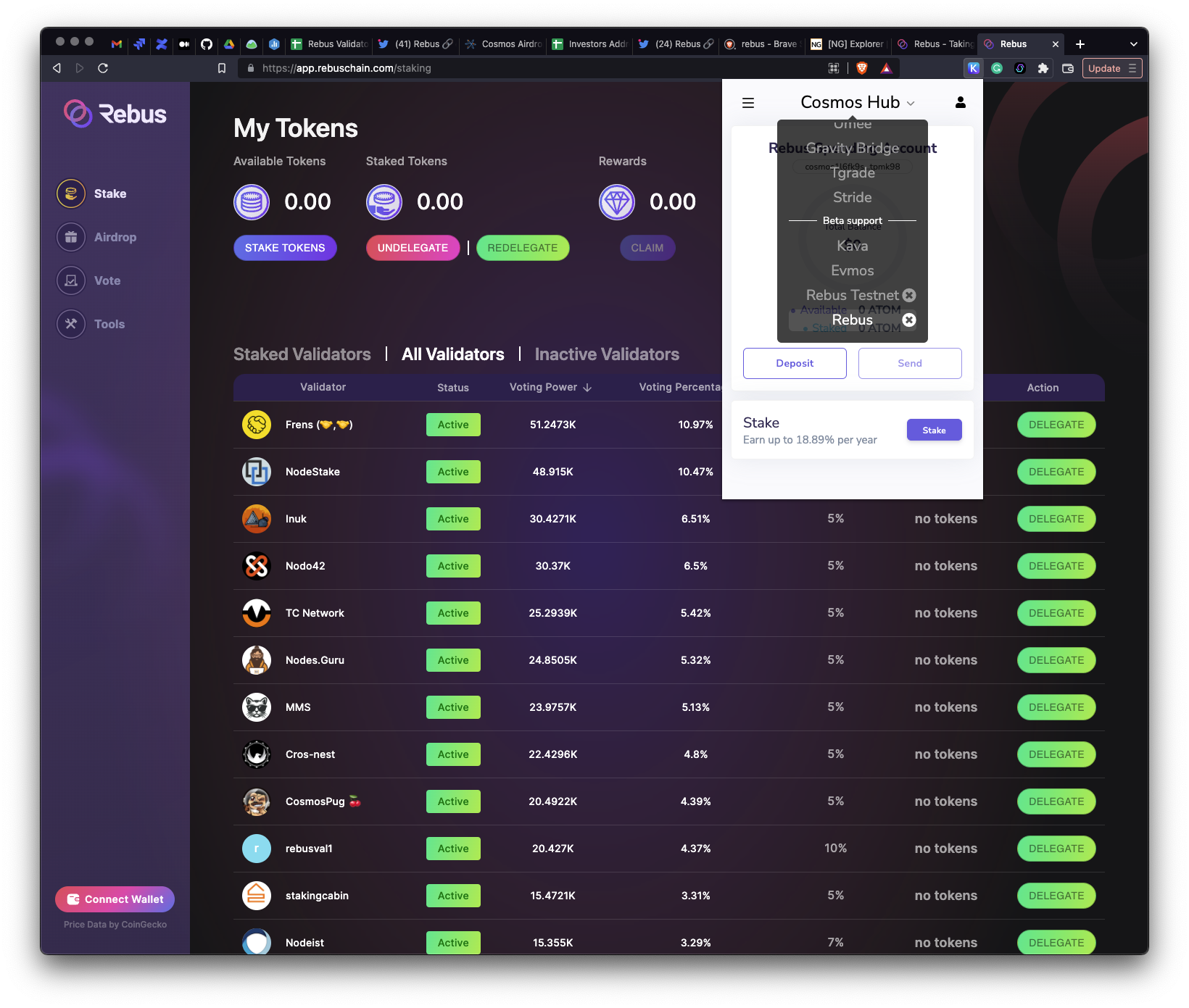
Click Yes on the prompt
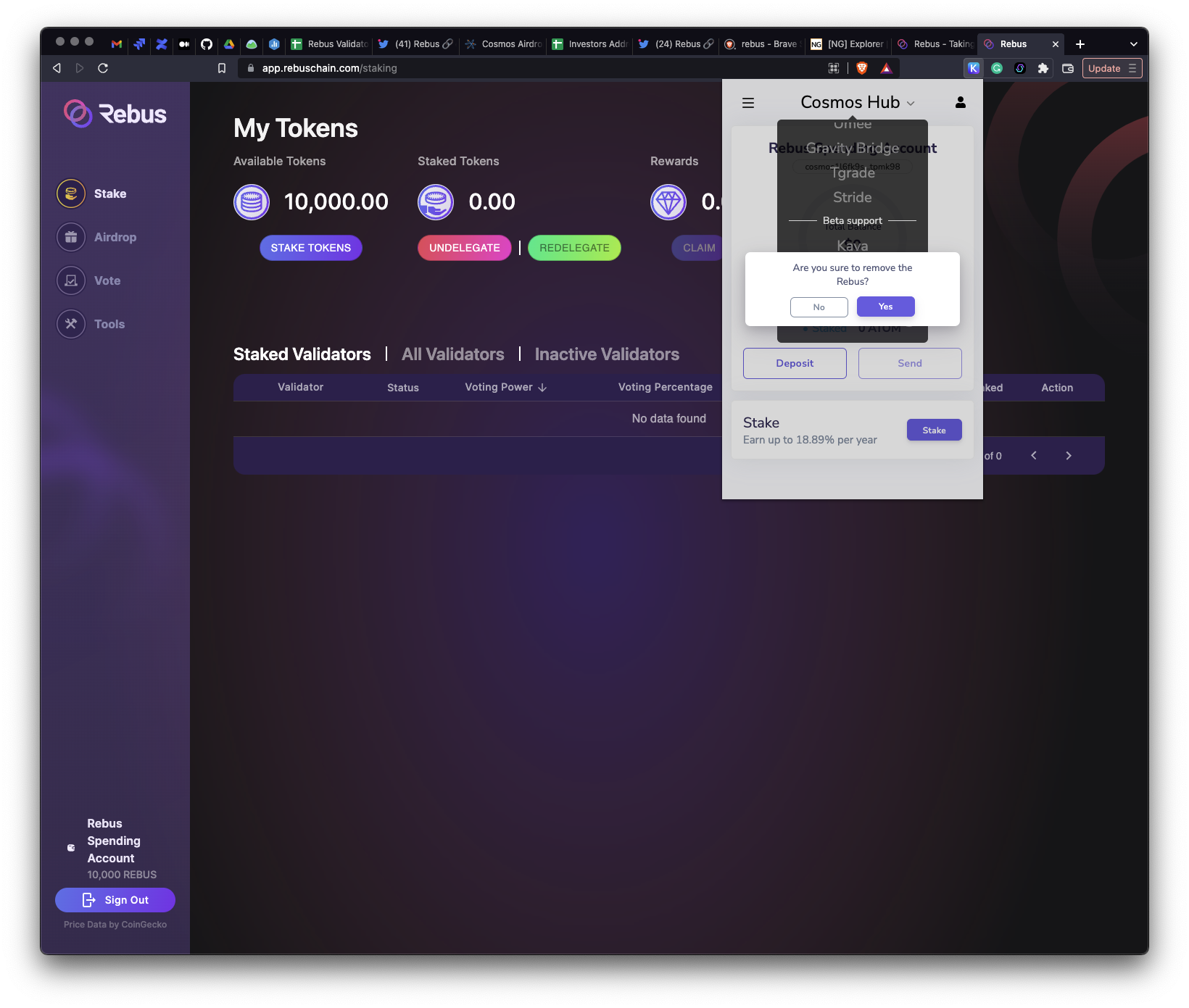
After that click on the connect wallet button and approve the experimental features:
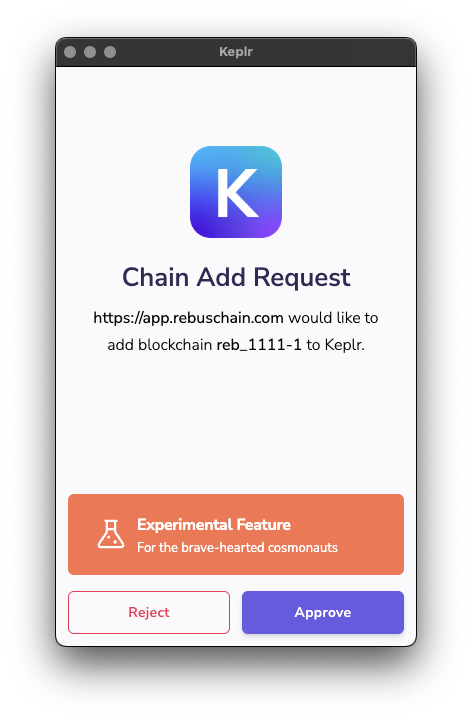
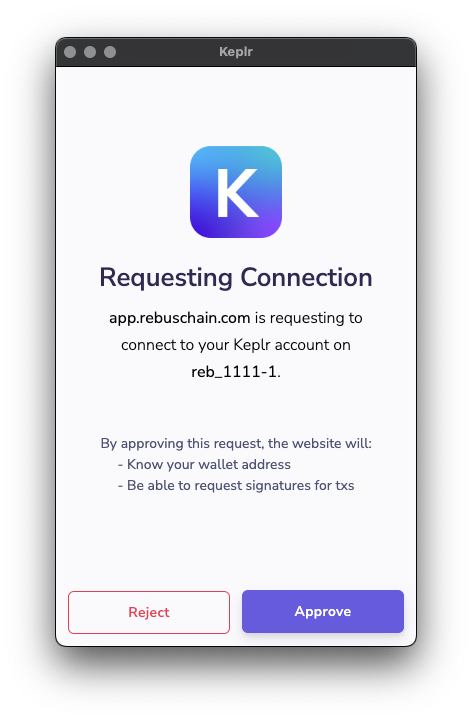
At this point you should be all set with the latest version of the Rebus chain. Select the Rebus chain and verify your amount. If you are a WAX users you should also see one LUDUS Token assigned to your wallet.
If after following the steps above you still have issues please fill out the form here.
#
Which wallet should I use
When you click on the connect wallet button you will get the following popup.
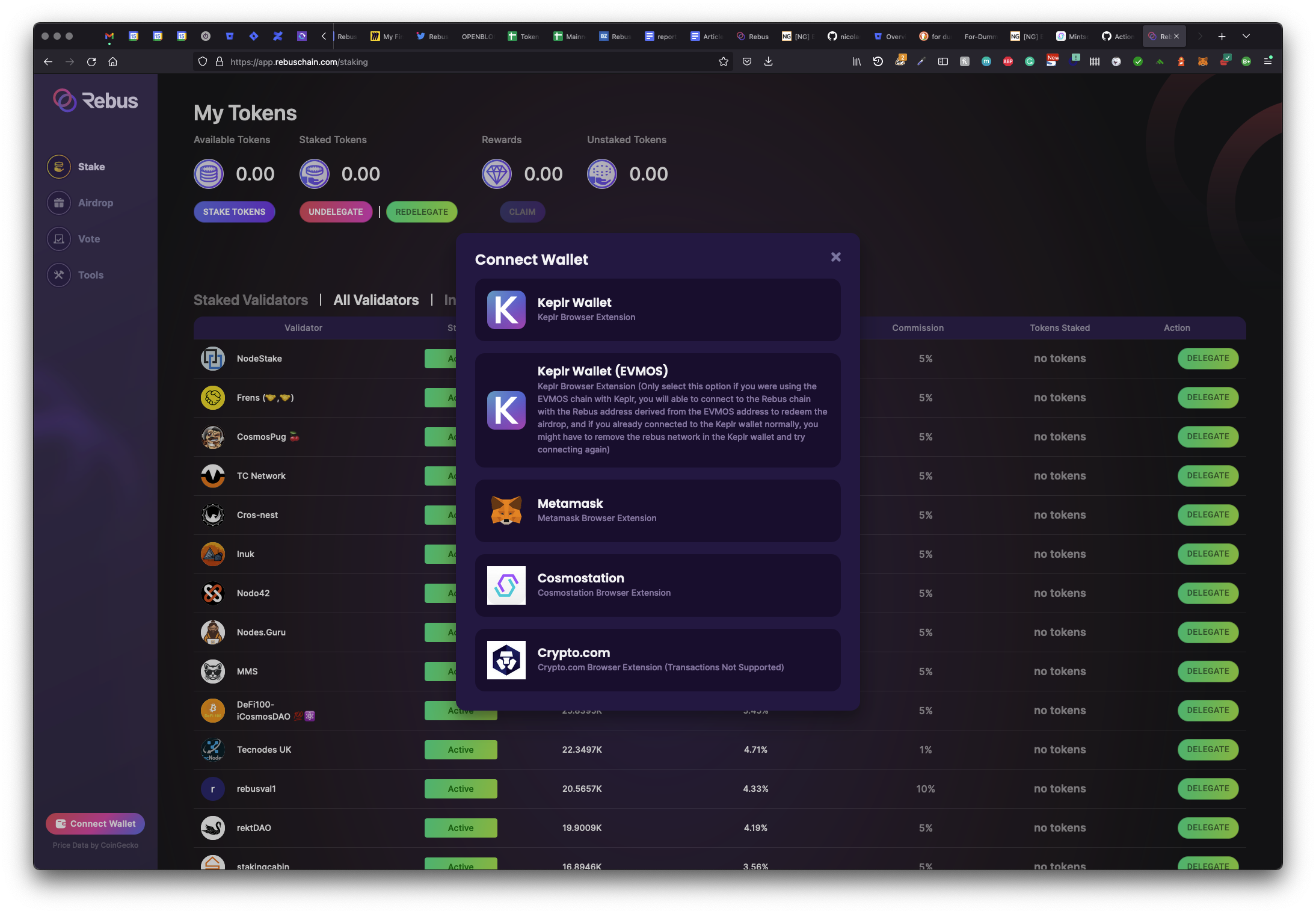
If you are an ATOM, OSMOS or WAX user select the first wallet Keplr Wallet or if you were using Cosmostation for staking select that one.
If you are an EVMOS Keplr user select the second button Keplr Wallet (EVMOS)
If you are a Evmos Metamask user please select the third Metamask button.
#
Metamask is not adding the network
If the connect wallet with Metamask doesn't work do the following:
Open your metamask wallet and click Add Network
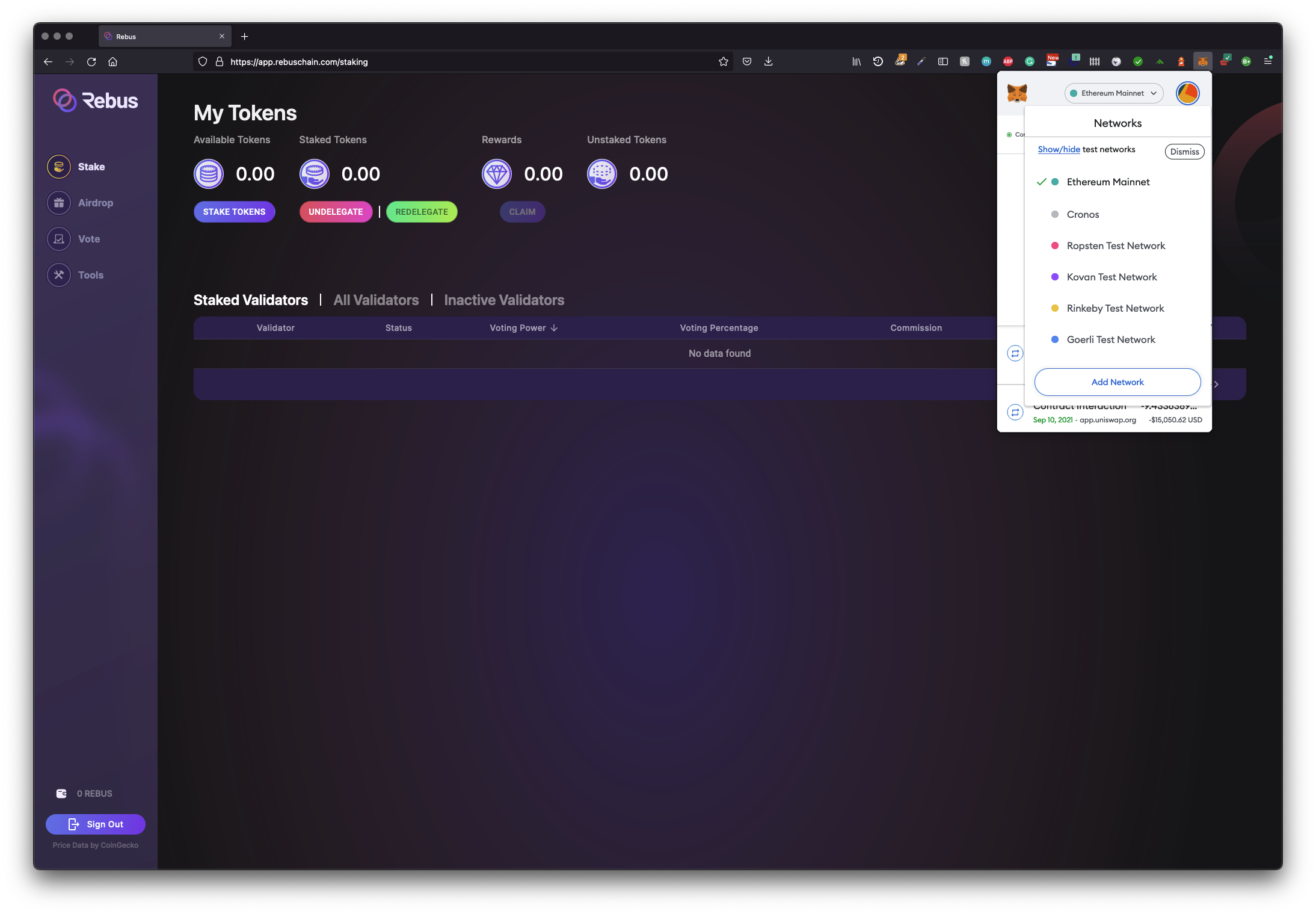
Fill out the following info:
Nework name: Rebus
New RPC URL: https://api.rebuschain.com:8545
Chain id: 1111
Currency Symbol: REBUS
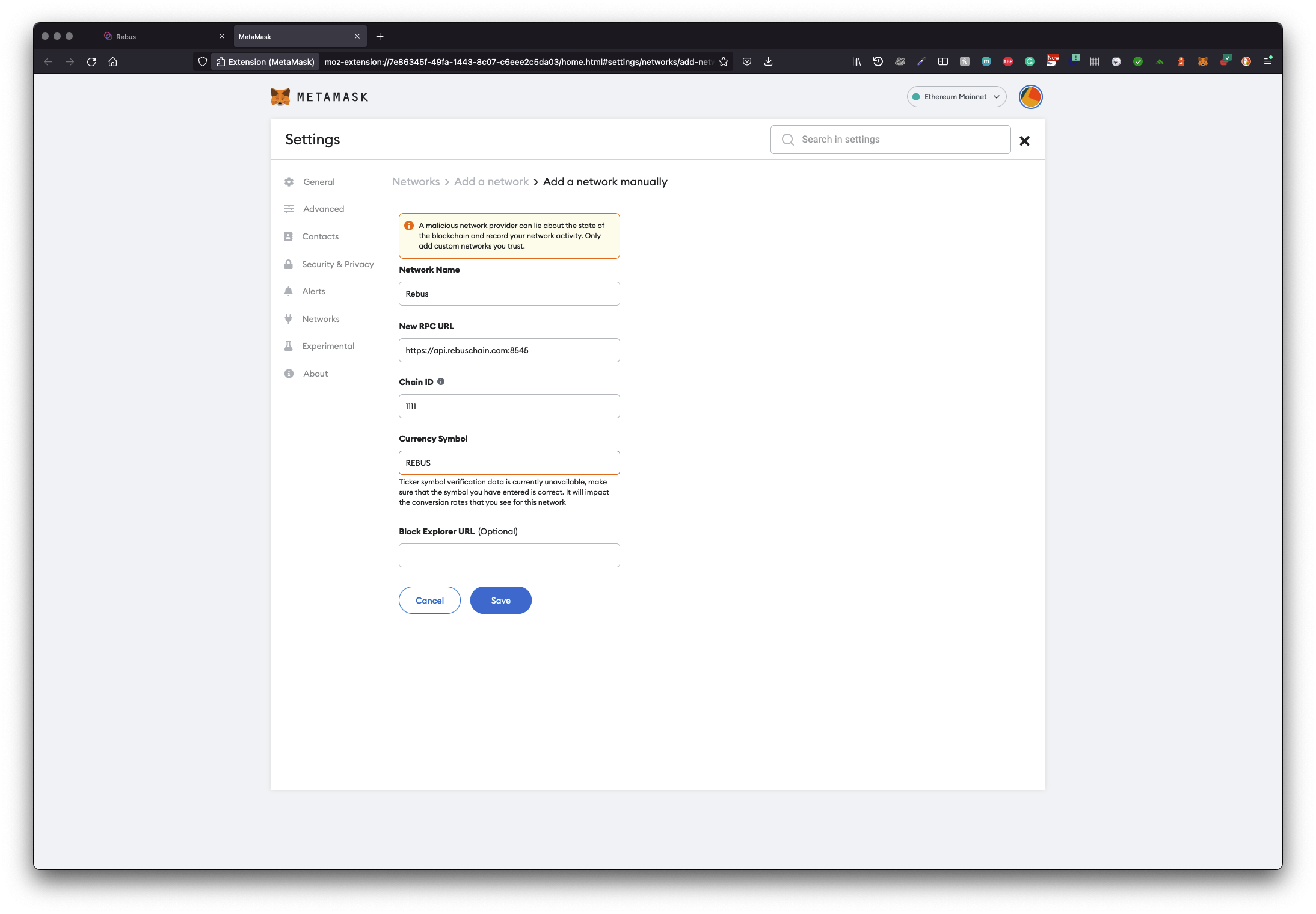
At this point you wallet should show the Rebus chain